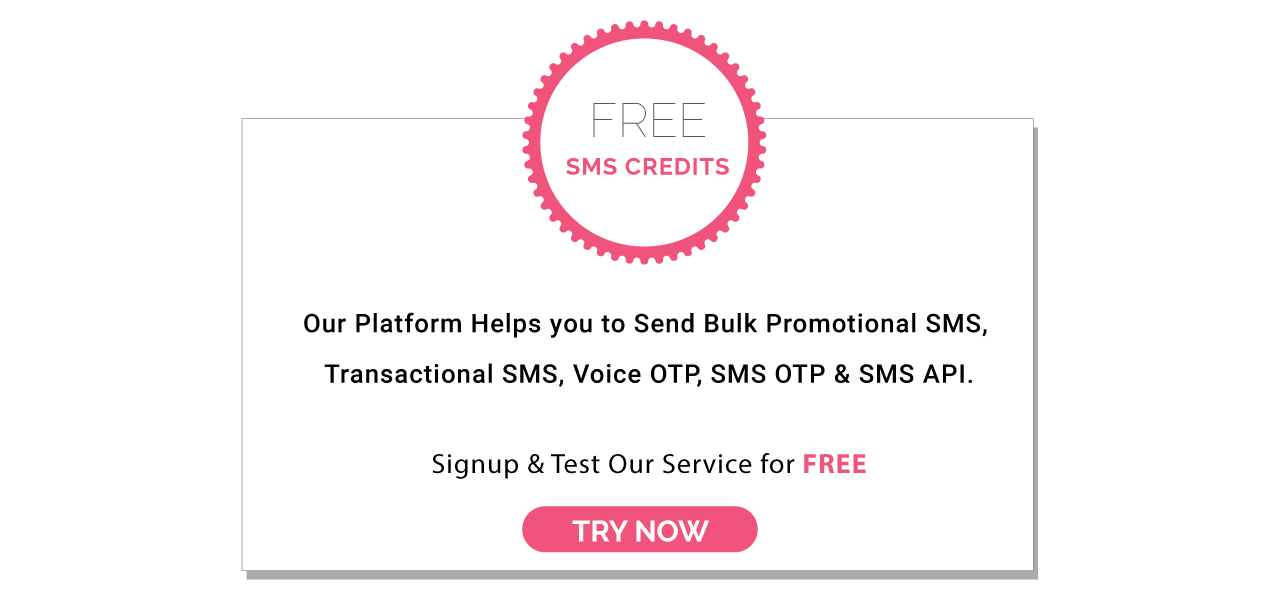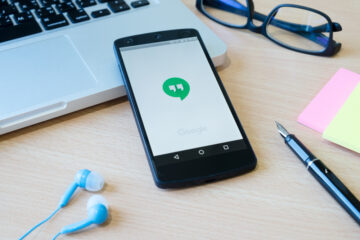In today’s hyper-connected world, communication plays a crucial role in the success of any business. Customers expect fast, reliable, and personalized responses, and companies need tools that can scale these interactions without sacrificing quality. Enter WhatsApp Business API—a game-changing solution that allows businesses to communicate with their customers in a seamless, efficient, and scalable way. But how exactly does the WhatsApp Business API improve business communication, and why should businesses consider adopting it?
This article dives into the ways WhatsApp Business API enhances business communication, providing key benefits, actionable tips, and practical examples of how it works. Whether you’re looking to improve customer service, streamline internal communication, or leverage automation, the WhatsApp Business API can revolutionize how you engage with customers and teams alike.
What is WhatsApp Business API?
Before we dive into the benefits, it’s essential to understand what WhatsApp Business API is and how it differs from the regular WhatsApp Business app.
The WhatsApp Business API is designed specifically for medium and large businesses to communicate with their customers at scale. Unlike the WhatsApp Business app, which is suited for small businesses and requires manual operations, the API enables automated messaging, integration with customer relationship management (CRM) tools, and supports high-volume messaging. This allows businesses to handle customer support, notifications, and updates more efficiently.
Key Features of WhatsApp Business API:
- Automated Messaging: Automatically respond to customer inquiries and send updates without manual intervention.
- Integration with CRM Systems: Sync customer data and improve tracking and personalization.
- Scalability: Manage large volumes of messages and multiple customer conversations seamlessly.
- Business Verification: Adds a layer of trust, ensuring customers know they’re communicating with a legitimate business.
This flexibility and power make the WhatsApp Business API an indispensable tool for companies looking to streamline communication and elevate customer experiences.
Key Benefits of WhatsApp Business API for Business Communication
The WhatsApp Business API comes with a host of benefits that can enhance business communication and customer engagement. Here are some of the key advantages:
1. Automated Responses for Improved Efficiency
One of the standout features of WhatsApp Business API is the ability to set up automated responses. This means that frequently asked questions can be answered instantly without the need for a customer service representative to intervene. Automated messages help businesses:
- Respond instantly to inquiries, even outside of regular business hours.
- Save time by addressing repetitive questions through pre-set answers.
- Maintain customer engagement without delay.
For example, an e-commerce business can automatically send order confirmation messages, shipping updates, or answers to common questions such as store hours or return policies.
Tip: Use automation to address routine queries but ensure more complex issues are directed to a human representative for a more personalized experience.
2. Personalized Communication for Enhanced Customer Relationships
Personalization is key to standing out in today’s crowded marketplace, and WhatsApp Business API enables businesses to offer tailored experiences. By integrating the API with CRM systems, businesses can send personalized messages that cater to individual preferences and previous interactions.
For instance, if a customer frequently purchases electronics from your online store, you can send them targeted promotions or product recommendations based on their buying behavior. The API allows you to craft tailored messages that resonate with each customer, which not only boosts engagement but also enhances customer loyalty.
Actionable Tip: Leverage customer data to craft personalized offers, reminders, and notifications that cater to specific needs or interests. This leads to better engagement and higher conversion rates.
3. Real-Time Customer Support Through WhatsApp Business API
Consumers expect real-time customer support, and WhatsApp Business API delivers just that. Businesses can use the API to offer instant customer service, providing solutions to customer problems in real time. Whether it’s resolving an issue or answering questions about a product, being responsive enhances the customer experience and builds trust.
For instance, a travel agency can use WhatsApp Business API to instantly update customers on their flight status or answer queries about booking changes in real-time.
Real-World Application: The integration of chatbots with WhatsApp Business API allows businesses to automate responses while ensuring the customer can escalate the issue to a human agent if necessary. This ensures that customers can get answers quickly, while more complex inquiries are handled by a support team.
4. Two-Way Communication for Better Engagement
Unlike traditional email marketing, which is often a one-sided form of communication, WhatsApp Business API enables two-way communication. Customers can initiate conversations, ask questions, and get instant responses. This creates an interactive experience that fosters stronger relationships between the brand and its customers.
For example, a clothing retailer can use WhatsApp Business API to send updates on new arrivals and promotions while allowing customers to ask about product availability or sizing in real-time.
This two-way communication is key to keeping the conversation flowing, building rapport, and ensuring customers feel heard and valued.
How WhatsApp Business API Enhances Customer Engagement
Customer engagement is the backbone of any business, and WhatsApp Business API offers several features that can help businesses connect with their customers in a meaningful way.
1. Multimedia Messaging
One of the most engaging aspects of WhatsApp Business API is the ability to send multimedia messages. Businesses can share rich content such as images, videos, PDFs, and even voice notes, making communication more dynamic and interactive.
For example, a real estate company can send a video tour of a property, while a restaurant might share an updated menu via images or a PDF.
Actionable Tip: Use multimedia messaging to make your communication more engaging. Share product demos, video tutorials, or infographics that provide value and encourage customer interaction.
2. Interactive Messaging with Quick Replies and Buttons
WhatsApp Business API enables businesses to send interactive messages with quick replies and buttons, simplifying the customer experience. This feature allows customers to make decisions quickly and easily, whether it’s confirming a booking, placing an order, or responding to a survey.
For example, a hotel can send an interactive message asking customers to confirm their reservation with a simple “Yes” or “No” button, streamlining the process and reducing friction.
3. Sending Order Updates and Reminders
The WhatsApp Business API allows businesses to send automated notifications such as order updates, shipping information, or reminders for appointments. This improves transparency and keeps customers informed, leading to increased satisfaction.
For example, an online retailer can send real-time updates about the status of a customer’s order, from confirmation to shipment, and delivery. Customers appreciate the transparency and real-time communication, which builds trust and reduces anxiety.
Integrating WhatsApp Business API with CRM and Other Tools
To fully leverage the power of WhatsApp Business API, businesses can integrate it with other tools like CRM platforms, e-commerce systems, and help desk software.
1. Seamless Integration with CRM
CRM systems are essential for tracking customer interactions and delivering personalized experiences. By integrating WhatsApp Business API with your CRM, you can:
- Automatically sync customer data for better tracking and follow-ups.
- Segment your audience based on interactions and preferences.
- Send personalized offers or reminders based on previous purchases or inquiries.
For example, an online retailer can use CRM integration to trigger personalized WhatsApp messages based on customer behavior, such as abandoned cart reminders or product recommendations.
Tip: Choose a CRM that supports WhatsApp Business API to streamline your communication and enhance customer management.
2. Help Desk Integration for Efficient Support
WhatsApp Business API can be integrated with help desk software to provide a more streamlined customer support experience. This allows support teams to manage customer queries more efficiently by:
- Centralizing all communication in one platform.
- Automatically logging conversations for future reference.
- Prioritizing and routing inquiries to the appropriate department or agent.
Real-World Example: A tech company can integrate WhatsApp Business API with its help desk system to streamline technical support inquiries, ensuring that every customer gets the help they need quickly.
3. E-commerce Integration for Improved Customer Journey
For e-commerce businesses, WhatsApp Business API can be integrated with platforms like Shopify or Magento to automate transactional messages such as order confirmations, shipping updates, and delivery notifications. This level of automation ensures that customers stay informed throughout their purchase journey, reducing cart abandonment and improving overall satisfaction.
Pro Tip: Use e-commerce integration to trigger WhatsApp messages at key touchpoints in the customer journey, such as order confirmations, delivery updates, and post-purchase follow-ups.
How WhatsApp Business API Improves Internal Communication
WhatsApp Business API isn’t just for external communication; it can also improve internal communication within a company.
1. Team Collaboration and Task Management
Teams can use WhatsApp Business messaging api to collaborate more effectively by sharing files, messages, and updates in real-time. For example, marketing teams can use WhatsApp to share campaign updates, while sales teams can coordinate leads and deals.
Tip: Create dedicated WhatsApp groups for different departments to streamline communication and improve task management.
2. Employee Engagement and Company-Wide Announcements
WhatsApp Business API can also be used for internal announcements and updates. HR departments can send out company-wide messages, training materials, or reminders about important events.
For example, a company can send reminders about a scheduled meeting or share important company news, ensuring that employees stay informed without the need for email or formal communication channels.
Best Practices for Using WhatsApp Business API to Boost Business Communication
To make the most of WhatsApp Business API, it’s important to follow best practices. Here are some actionable tips:
1. Maintain Personalization
Even though the API allows for automation, it’s essential to maintain a level of personalization in your messages. Avoid generic messages and instead use customer data to craft tailored messages that resonate with the individual.
Tip: Segment your audience based on their interactions with your business, and send messages that are relevant to their specific needs or behaviors.
2. Automate Responsibly
While automation is a powerful feature, it’s important not to overuse it. Some customer interactions require a human touch, especially when dealing with complex inquiries. Strike a balance between automation and personalized support to ensure that customers always feel valued.
3. Ensure Compliance with Data Protection Laws
Make sure your use of WhatsApp Business API complies with data protection regulations such as GDPR. This includes obtaining customer consent for messaging and ensuring that data is stored and processed securely.
4. Monitor and Optimize Performance
Regularly monitor the performance of your WhatsApp Business API communication strategies. Track metrics like message delivery rates, open rates, and customer satisfaction to identify areas for improvement.
Future Trends:
As technology continues to evolve, so too will the WhatsApp Business API. Here are a few future trends to watch for:
1. AI and Chatbots for Advanced Automation
The integration of AI-powered chatbots with WhatsApp Business API will allow businesses to automate even more complex interactions. Chatbots can handle queries, provide product recommendations, and even process orders, freeing up human agents for more critical tasks.
2. Payment Integration for Seamless Transactions
WhatsApp is rolling out a payment feature in certain regions that will allow businesses to handle transactions directly within the app. This will streamline the purchase process, allowing customers to make payments without leaving WhatsApp.
3. Advanced Analytics for Data-Driven Decisions
As businesses continue to adopt WhatsApp Business API, we can expect to see advanced analytics become a key feature. This will allow businesses to make data-driven decisions about their communication strategies, ensuring that they optimize customer interactions for maximum engagement and satisfaction.
FAQs About WhatsApp Business API
1. What is WhatsApp Business API, and how does it differ from the WhatsApp Business App?
The WhatsApp Business API is designed for medium and large businesses to communicate with customers at scale, offering features such as automated messaging, CRM integration, and multi-user management.
2. Is WhatsApp Business API suitable for small businesses?
While it’s tailored for larger enterprises, small businesses that require automation and higher messaging volumes can also benefit from WhatsApp Business API.
3. How secure is WhatsApp Business API for handling customer data?
WhatsApp Business API offers end-to-end encryption, ensuring that customer conversations are private and secure. Additionally, businesses can implement further security measures, such as verified business accounts.
4. Can I automate all customer interactions through WhatsApp API?
Yes, businesses can automate a wide range of interactions, from simple FAQs to order confirmations. However, it’s recommended to strike a balance between automation and human support for more complex queries.
5. How can WhatsApp Business API help me improve customer retention?
WhatsApp Business API enables businesses to offer personalized, real-time communication, which fosters stronger relationships and builds customer loyalty.
Conclusion:
The WhatsApp Business API is a powerful tool that can significantly enhance your business communication. From automated responses to personalized customer engagement, the API provides a scalable and secure platform for improving both customer service and internal operations.
Ready to transform your business communication? Implement WhatsApp Business API today and start building stronger, more meaningful connections with your customers.