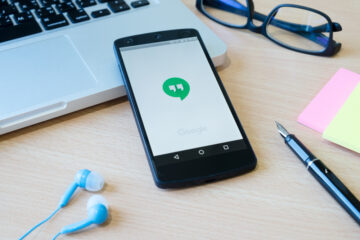When it comes to improving customer support, businesses are always on the lookout for efficient and reliable communication tools. One such powerful tool is the WhatsApp Business API, which has revolutionized the way brands interact with customers across the globe. With over 2 billion active users, WhatsApp has become an essential platform for businesses to engage customers, solve issues, and provide real-time support. For IT professionals, cybersecurity experts, and telecom engineers, understanding how to integrate WhatsApp Business API effectively can significantly improve the way support is delivered. This article dives deep into the process, best practices, and benefits of integrating WhatsApp Business API for faster customer support.
What is WhatsApp Business API?
Before we dive into the integration process, let’s define the WhatsApp Business API. This tool is designed for medium to large businesses that want to communicate with their customers on WhatsApp at scale. Unlike the standard WhatsApp app, the Business API is designed for use in a more automated, business-oriented environment, allowing for the use of bots, real-time customer support, and marketing campaigns—all with enterprise-grade capabilities.
WhatsApp Business API enables businesses to send notifications (like order updates, delivery confirmations, or reminders) and interact with customers in real-time. For larger enterprises, the API offers scalability, security, and compliance, making it an ideal communication platform for businesses with a global customer base.
Why WhatsApp Business API is Essential for Faster Customer Support
In today’s fast-paced world, customers expect immediate responses and resolutions to their queries. This expectation has given rise to messaging platforms like WhatsApp, where customer queries are often addressed in seconds. Integrating WhatsApp Business API into your customer support system brings numerous benefits:
-
Instant Communication: Customers no longer have to wait on hold for support. The integration allows for instant, real-time communication.
-
Global Reach: WhatsApp is used worldwide, making it an ideal tool for global businesses looking to communicate with international customers.
-
Automated Support: By integrating chatbots and automated workflows, businesses can provide 24/7 support, even when human agents are unavailable.
-
User-Friendly Interface: WhatsApp’s interface is familiar to most users, reducing friction for customers and making it easier for businesses to adopt the platform.
For companies like SMSala, which already serves over 5000 enterprise customers globally, the WhatsApp Business API is an essential tool for delivering high-quality customer support and marketing services, including Voice OTP for customer authentication and Transactional SMS.
Learn more about whatsapp otp service
Benefits of Integrating WhatsApp Business API for Customer Support
The integration of WhatsApp Business API goes beyond just faster communication. Here are several additional benefits for your business:
-
Increased Customer Satisfaction: With faster, more direct communication, customers experience quicker resolutions to their issues. This can directly translate into improved customer satisfaction and retention.
-
Cost Efficiency: By automating responses and integrating WhatsApp into your existing CRM or support systems, businesses can reduce the need for additional staff while still delivering high-quality service.
-
Omnichannel Experience: Many customers prefer reaching out via different channels—email, social media, phone, or messaging apps. The WhatsApp Business API allows businesses to provide an omnichannel experience, centralizing customer interactions into a single platform.
-
Real-Time Updates: With the API, businesses can send instant updates to customers, such as appointment reminders, shipping notifications, and customer support status updates.
Steps to Integrate WhatsApp Business API
Now that we understand the benefits, let’s walk through the key steps for integrating the WhatsApp Business API into your customer support framework.
Step 1: Set Up Your WhatsApp Business Account
Before you can start integrating the API, you must first create a WhatsApp Business Account. This involves:
-
Registering your business phone number: Ensure the number is dedicated to WhatsApp Business.
-
Verifying the number: WhatsApp requires businesses to verify their phone number using a PIN sent to that number.
-
Creating your business profile: Add relevant details such as business name, address, website, and business description.
Once the WhatsApp Business account is set up, you will be provided with an API key and other credentials necessary for integration.
Step 2: Choose an API Provider
To streamline the integration process, most businesses opt to work with a WhatsApp Business API Provider like SMSala. Providers like SMSala offer easy-to-use platforms that facilitate the integration of WhatsApp Business API into your existing CRM or support systems.
With SMSala’s Global Bulk SMS APIs, you can integrate both SMS and WhatsApp communication channels to handle OTPs, transactional messages, and marketing campaigns seamlessly.
Step 3: Integrate the API with Your CRM or Customer Support System
Next, you’ll need to integrate the WhatsApp Business API with your existing customer relationship management (CRM) software or customer support system. This integration typically involves:
-
Connecting the API to your CRM: This allows customer support agents to respond to queries directly from within the CRM system.
-
Setting up automated workflows: You can create automated workflows for common queries like product inquiries or order status updates.
-
Connecting to a messaging platform: If you’re using third-party messaging platforms (e.g., Zendesk, Freshdesk), make sure the API is compatible with your chosen platform.
Step 4: Implement Security Measures
When integrating WhatsApp Business API, security is a critical consideration. Ensure that all customer data is protected using encryption and that compliance with data protection regulations (such as GDPR) is maintained.
Using Voice OTP for customer authentication is one of the most effective ways to enhance security, ensuring that only authorized users can access sensitive information.
Step 5: Test and Optimize the Integration
Once the integration is complete, conduct thorough testing to ensure everything functions as expected. Test automated responses, chatbot functionality, and real-time customer support features. Once the integration is live, continuously monitor the system and optimize the workflows for maximum efficiency.
Best Practices for WhatsApp Business API Integration
To ensure that your WhatsApp Business API integration is effective and efficient, follow these best practices:
-
Use Chatbots for Frequently Asked Questions: Implement chatbots to handle common queries and allow human agents to focus on more complex issues.
-
Set Response Time Expectations: Let customers know when they can expect a response. Set expectations and follow through with fast replies.
-
Leverage Rich Media: WhatsApp allows businesses to send images, videos, documents, and even interactive buttons. Use these features to enhance the customer experience.
-
Provide Multi-Language Support: With customers from different regions, multi-language support is essential. Use automated translation tools or multilingual agents.
-
Track and Measure Performance: Regularly track KPIs such as response time, customer satisfaction, and issue resolution rates to ensure the integration is delivering the desired results.
Case Studies: WhatsApp Business API in Action
Case Study 1: E-commerce Company
An e-commerce company integrated WhatsApp Business API into its customer support process to handle order inquiries, shipping updates, and returns. By using the API to send automated messages, the company reduced response time by 60% and increased customer satisfaction by 40%.
Case Study 2: Telecom Provider
A telecom provider integrated the WhatsApp Business API for customer support and Voice OTP for customer authentication. This integration improved the verification process for new customers and enhanced security, while also providing faster responses to service inquiries.
Why Choose SMSala for WhatsApp Business API Integration?
As a global leader in messaging solutions, SMSala offers world-class services that help businesses streamline their communication with customers. With over 5000 enterprise customers worldwide, SMSala’s expertise in WhatsApp Business API integration has empowered countless brands to provide efficient and reliable customer support.
Through SMSala’s Global Bulk SMS APIs, businesses can send SMS, WhatsApp Business API messages, and Voice OTP for secure customer authentication, making it easier than ever to deliver high-quality service to customers around the world.
Conclusion
Integrating the WhatsApp Business API for customer support is no longer just an option—it’s a necessity for businesses looking to stay competitive in a world where fast and efficient communication is paramount. By following the steps outlined in this article, IT professionals, cybersecurity experts, and telecom engineers can implement a seamless WhatsApp communication platform that enhances customer support and boosts overall efficiency. With global messaging experts like SMSala, integrating WhatsApp Business API has never been simpler, enabling businesses to deliver faster, more secure, and more personalized customer service worldwide.