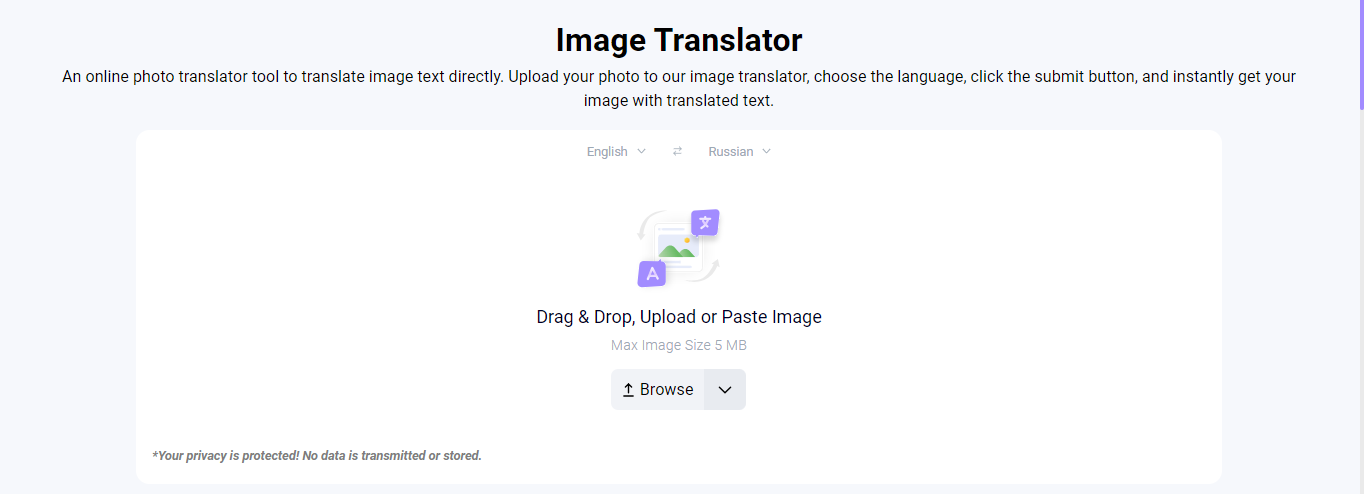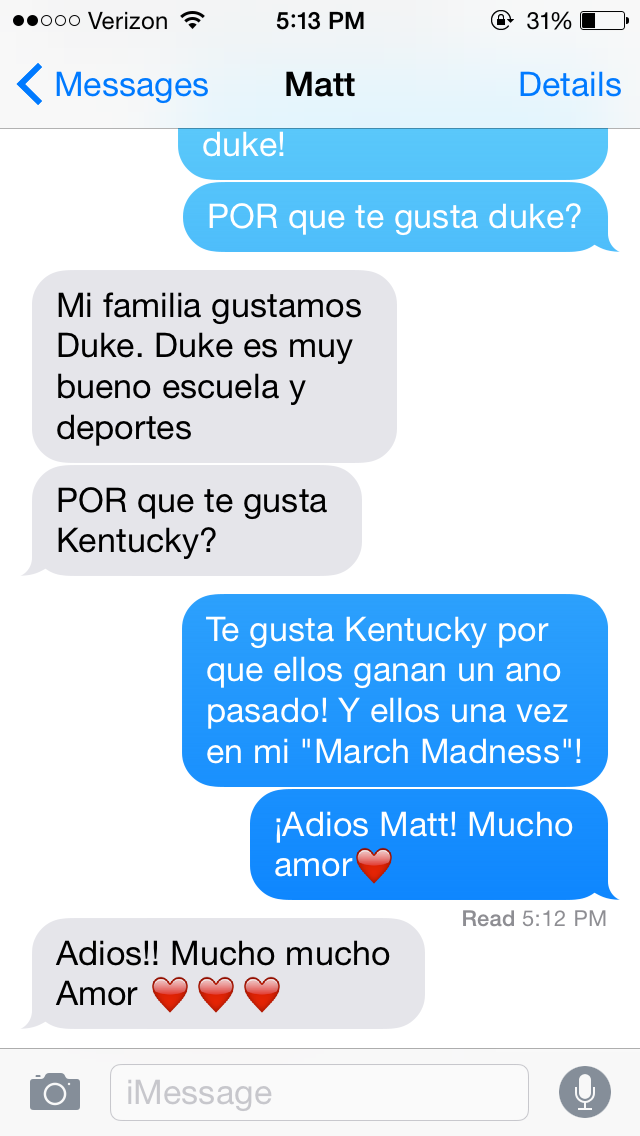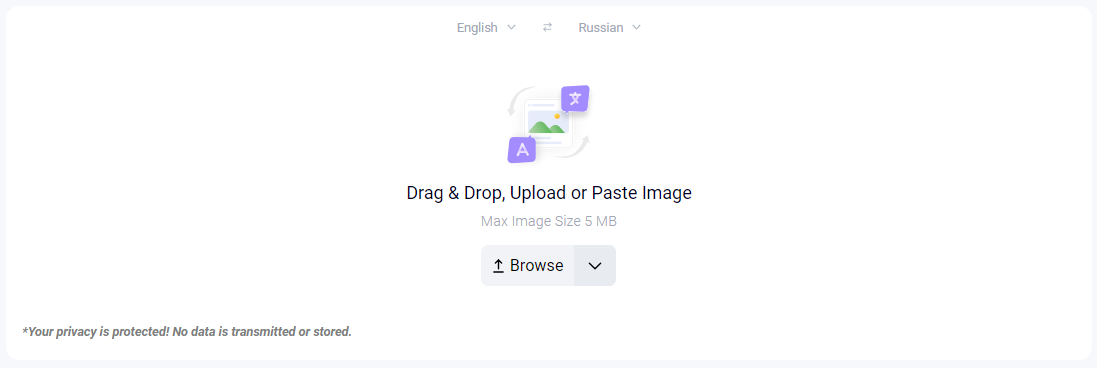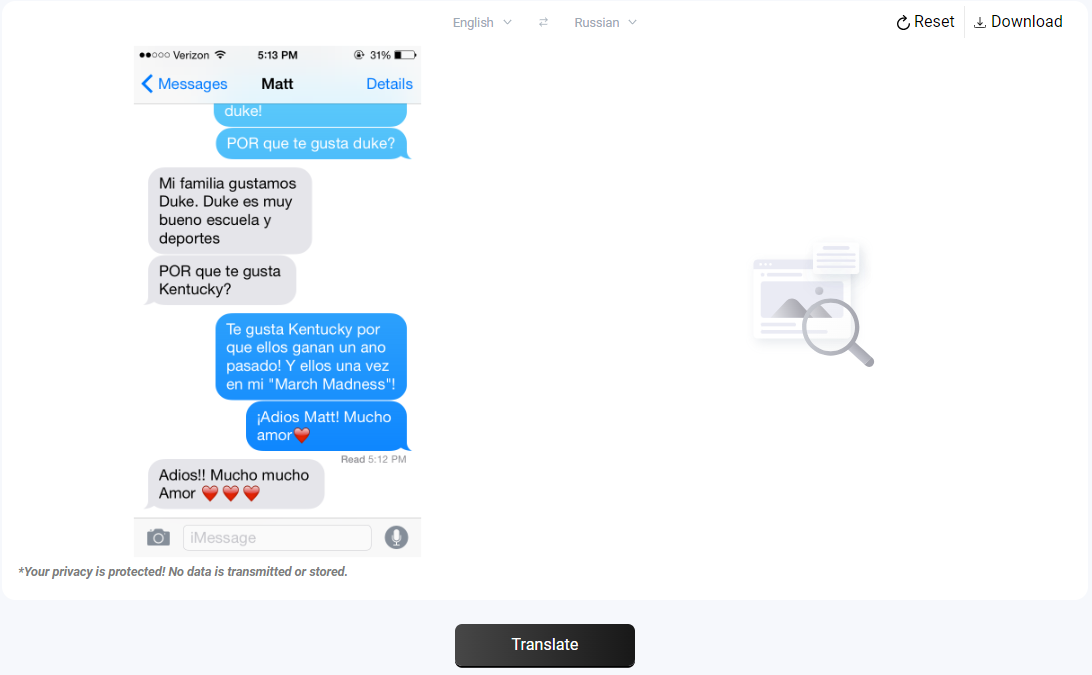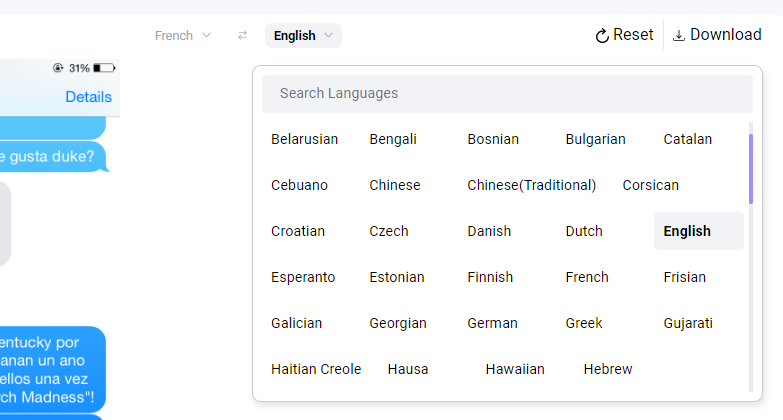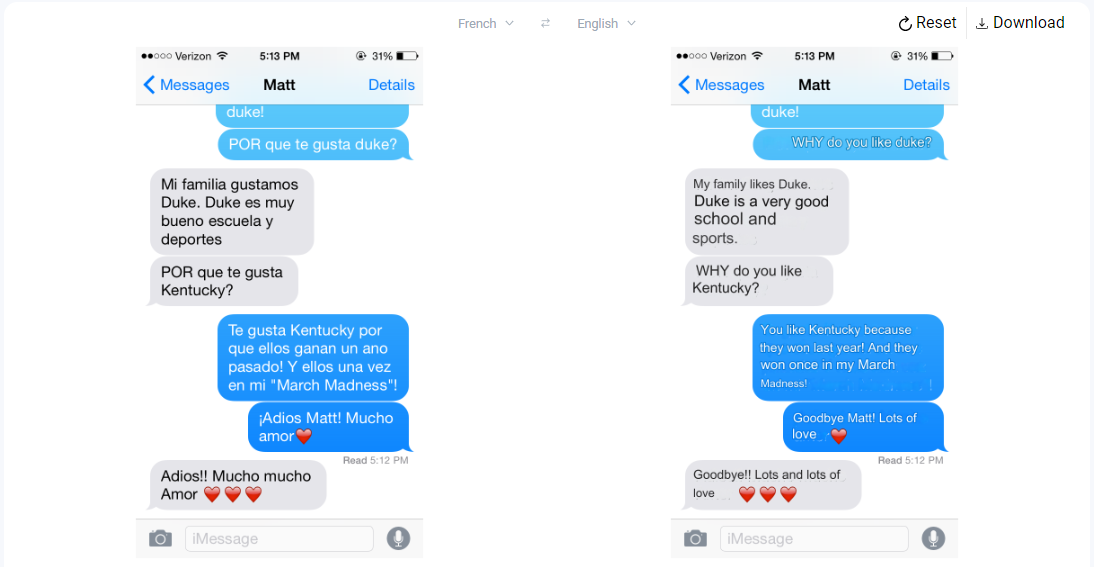The internet has transformed the world into a connected global community. There are no geographical barriers now, and people are closer than ever before.
Now, a person from one country can connect and talk to someone from another country who speaks a different language. However, when this happens, there are times when they don’t understand the messages they share.
If you are in such a situation, the solution is to translate the SMS into the language you understand. Don’t know how to do so? Read this guide to learn this!
The Solution to SMS Translation
Whether you’re receiving an SMS in a foreign language or need to translate a message for work, travel, or personal use, image translators are ideal tools.
An image translator uses Optical Character Recognition (OCR) technology to read, recognize, and extract text from images, which is then translated into the desired language.
Then, the translated text is applied back to the original image via digital image processing.
This way, the image background remains the same, but only the text is changed through the process.
Which Image Translator Tool is Good to Use?
First, you should know that many image translation tools are available online.
Therefore, it can be a bit confusing to choose one that falls into the ‘good’ category. And the definition of ‘good’ can also change from person to person.
If you ask us, any image translator with the following features is good to go for:
- Uses advanced OCR technology
- Supports multiple languages
- Offers accurate translation results
- Requires no sign-up/logging in
- Translates in seconds
- Free to use
- Easy to operate
So, we looked for tens of photo translators that fit the aforementioned features.
One of the tools we found fulfilling almost all of the criteria is Imagetotext.info’s Image Translator. Not only is it free to use on any device, but it also uses advanced OCR and AI technologies to translate text accurately.
If you don’t know a reliable translation tool already, go for this one. Or, keep the ‘best’ criteria in mind and do thorough internet research to find a good tool yourself.
Steps to Translate an SMS via Image Translator
Did you pick up an image translator tool? Follow these steps to use it and translate the desired SMS:
1. Take a Screenshot of the SMS
Open the SMS you want to translate on your mobile device and take a clear screenshot. Ensure the text is clearly readable and no part of the message is cropped out.
2. Open the Image Translator Tool
Open the image translator tool you have selected and look for the image input box.
For example, the tool we have selected is a web-based entity, and its interface looks like this once we open it on a desktop.
3. Upload the SMS Screenshot
Simply paste the screenshot into the tools. You can also drag and drop it or upload it from the system by clicking the Browse button.
The image input box looks like this when you submit the screenshot:
4. Select the Source and Target Languages
Next, use the language dropdown menu to set the source language (the language of the SMS) and the target language (the language you want to translate into).
NOTE: If you don’t know the source language, the tool will automatically detect that. Simply choose the target language you want to translate.
5. Translate the SMS
Once the screenshot is pasted and the source and target languages are set, click the Translate button to initiate the SMS translation process.
Wait for 2 to 3 seconds until the translation process competes.
The resulting window looks like this:
See the translated image on the right side? This is how the interface turns into once the translation process is complete.
Go through the initial chat you missed just because you don’t understand a particular language.
Tips for Accurate SMS Translation
Ensure Clear Screenshots—The quality of the screenshot can greatly impact the accuracy of the OCR. Make sure the SMS is fully visible and not cut off or blurred.
Choose the Correct Language Pair—Double-check that the source and target languages are correct. If the image translation tool you use doesn’t support detecting language automatically, it may struggle with providing accurate output.
Use Multiple Tools if Needed—Sometimes, combining tools can improve translation quality. If the result from one image translator is not satisfactory, try another for a comparison.
Conclusion
Use an image translator tool (with OCR technology) to read and translate the SMS text.
First, take a clear screenshot of the SMS. Then, open an image translator tool and upload the screenshot. Choose the source language (the SMS language) and target language (the one you understand).
Finally, click the “Translate” button; the tool will translate the message in a few seconds.
For accurate results, make sure the screenshot is clear and readable. If needed, try different tools to compare the translations.